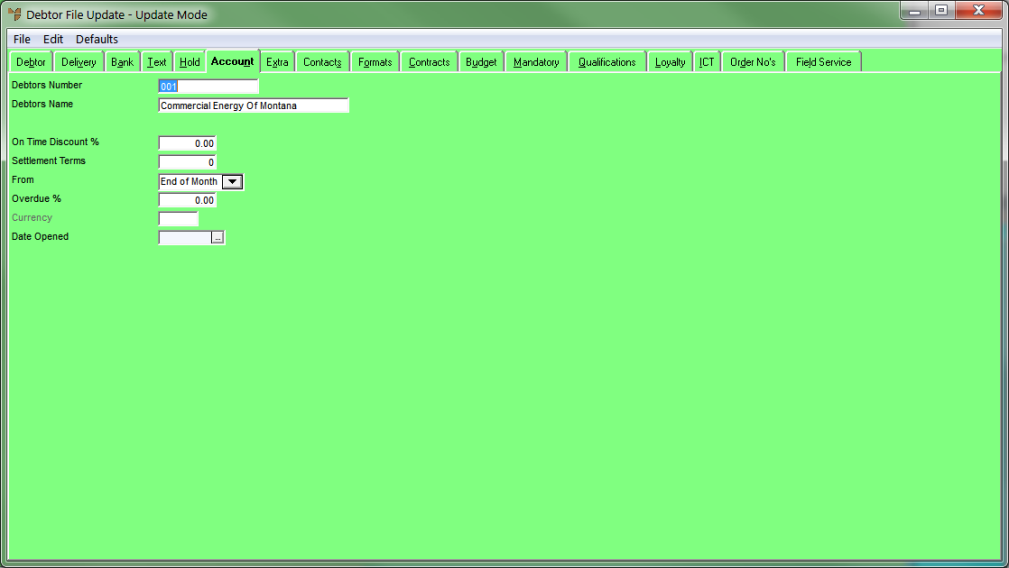
You can establish on-time (prompt) payment or overdue (late) payment percentages for debtors. Micronet calculates and displays on-time discounts during the Debtors Payment process (refer to "Debtors Transaction Processing - Debtor Payments"). To apply overdue interest charges, refer to "Debtors Transaction Processing - Post Interest Charges".
To establish percentage charges for a debtor:
Refer to "Adding a New Debtor" or "Updating a Debtor".
Micronet displays the Debtor File Update screen - Account tab.
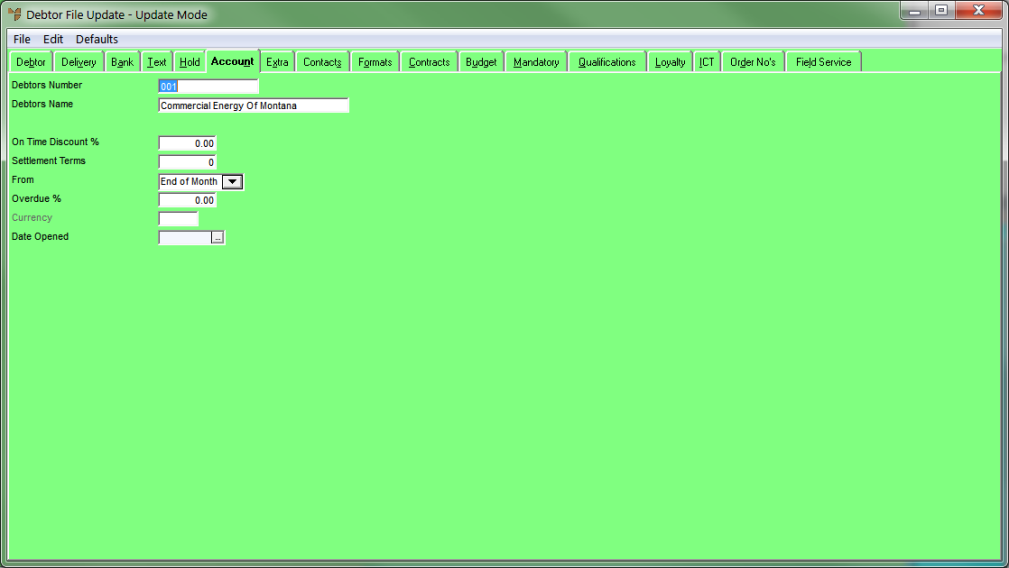
|
|
Field |
Value |
|
|
On Time Discount% |
Enter the percentage discount that applies to this debtor if their payment is received on-time. |
|
|
Settlement Terms |
Enter the terms (in days from invoice date) from which a prompt payment discount would be calculated. This may be different to their trading terms. |
|
|
From |
Select either From End Of Month or Invoice (date) that the terms entered above would apply to. |
|
|
Overdue% |
Enter the percentage that applies on overdue amounts if a payment from this debtor is late. |
|
|
Currency |
Enter the default exchange rate table setting for this debtor. This field is only activated if the Use Multi Currency Debtors field on the Debtors Configuration screen is set to Yes (refer to "Edit - Program - Debtors"). |
|
|
Date Opened |
If required, enter or select the date that this customer's account was opened. |
Refer to "Debtor File Update Screen - Menu Options".